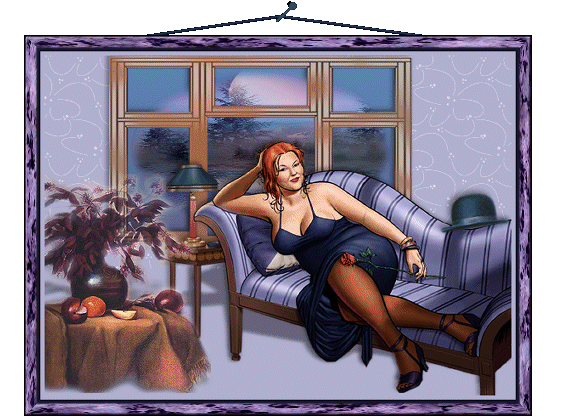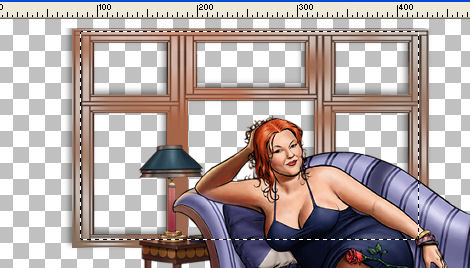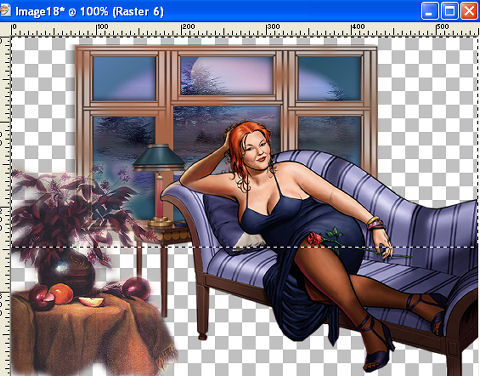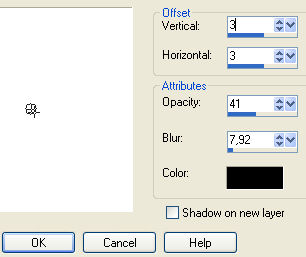Livingroom
Made in psp9 Unzip and load tubes to psp and minimize them The Image " below you can use as "pointer" so you know how far you are
New layer str 550x 400 transperant Activate tube with the lady - resize 2 times and place her down in the right corner Activate hat tube- resize as your likeness Activater window tube- copy and paste as new layer and move it Make sure the layer with the window is active
Layers - new layer Still selected - aktivate the tube"Blue lake" og paste
into selection Selection none Activate tube with the flowertable- resize 1 time copy and paste as new layer and move it down to the left
Find your pattern "Line art Lavender" and with these settings
Floodfill your layer - select none Layers- new layer - draw a new rectangel with your selection tool
on the lower part of the image If you have still an edge where you see the background then you can use the "deform tool" to pull the pattern further to the edge
and again but with a mark in "Shadow on new layer" Add shadow to the windowlayer tooBUT with no mark in "Shadow on new.." Layers - merge visible Image - add frames - find the frame and add it Merge visible You are done I hope you enjoyed this tutorial Hanne |