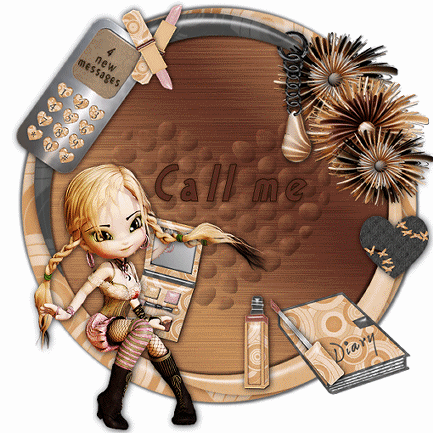
This tutorial is written in
psp9
Thanks to Pspgirl for letting me use her sweet scrap
Materials used can you get here:
Pspgirl's
"JollyDoodle" Scrap and herer:ZIP
Open materials in PSP
This picture is for you to use as a ruler
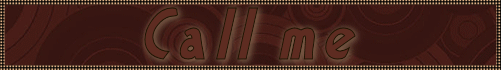
Open
Shift+D and close the original
The pic. is big but we will resize later.
With magic wand mark inside the circle
selections - Modify - expand - set the number for 1
Open background paper
New Layer
Paste into selection - selections - none
pull this layer to the bottom of your layers
Open the tube copy and paste as new layer
copy and paste as new layer
Lower opasity for ca. 34
Add drop shadow on the ring

Choose your own font and color and write
"Call me"
Open the tube (grey heart)
(grey heart)
Copy and paste as new layer - resize 6 times wirh
these settings

Add drop shadow

Open tube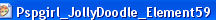 copy and paste as new layer
copy and paste as new layer
Resize 4 times and place like on the picture
With your lassotool draw like this and hit delete - select none

Open the other tubes
- resize as you think fits
Place like I did or your own way
When you get to the l "mobile" do like this:
Open the tube"4new" - copy and paste as new layer
Place like here- set opasity for 18

Copy Merged
Open AS
Paste as new Animation - back to psp
Set opasity for ca 52 - copy merged
Over in AS - paste after current frame
back tol psp
set opasity for 88 - copy merged
over in AS - paste after current frame
Marke Frame1 - rightclick with mouse - Frame properties, set number
for 10
Marke Frame2 - rightclick with mouse - Frame properties, set number
for 25
Marke Frame3 - rightclick with mouse - Frame properties, set number
for 50
Now you're done -save as a gif file
Hanne©Mounier
2009